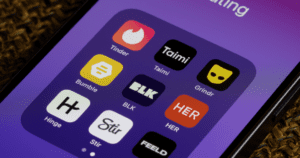How to Protect Yourself from Phishing Attacks: 7 Essential Tips to Avoid Phishing Scams and Stay Safe
In today’s digital world, phishing attacks are becoming increasingly sophisticated as scammers look for new ways to trick consumers into sharing personal information. Whether through fake emails, suspicious URLs, or malicious attachments, these attacks put your online safety at risk. Protecting yourself requires understanding common tactics and adopting essential online security practices. Here are seven essential tips to help you avoid phishing scams and stay secure.
1. Use Strong and Unique Passwords for Every Account
Using the same password across multiple accounts can be convenient but is one of the biggest security risks you can take. When a hacker gains access to one account, they often try the same username and password combination on other sites, allowing them to gain access to sensitive data, such as bank account numbers, social media profiles, and emails.
Why Unique Passwords Help Protect You from Phishing Attempts
A strong, unique password for each account makes it more challenging for phishing emails and scammers to breach multiple accounts if one password is compromised. Here’s a guide to creating secure passwords:
- Avoid using obvious details like your name, birth date, or common phrases.
- Mix uppercase and lowercase letters, numbers, and symbols to increase complexity.
- Avoid dictionary words or easy to guess combinations, as hackers often use “dictionary attacks.”
- Consider using a password manager to keep track of your passwords and generate random ones for new accounts.
| Do’s | Don’ts |
| Use unique passwords | Don’t reuse passwords across sites |
| Enable a password manager | Avoid using personal info |
| Update passwords regularly | Don’t use simple phrases |
2. Enable Two-Factor Authentication (2FA) or Multi-Factor Authentication (MFA) to Help You Stay Safe
Two-factor authentication (2FA) and multi-factor authentication (MFA) add an extra layer of security by requiring more than just your username and password to access your account. With 2FA, you’ll need to verify your identity with a second form of authentication, such as a one-time code sent to your mobile device.
Benefits of Two-Factor Authentication in Preventing Phishing Attacks
2FA protects against phishing attacks by requiring two pieces of information, so even if a phishing email tricks you into revealing your login credentials, the hacker can’t access your account without the second verification step.
| Authentication Type | Description |
| Something you know | Like a password or PIN |
| Something you have | Such as a phone for SMS codes, or an authentication app |
| Something you are | Biometrics like fingerprint or facial recognition |
To set up 2FA, navigate to the security settings of the website or app, and look for the option to enable two-factor authentication. Some websites also offer MFA for an added layer of protection.
3. Be Cautious with Suspicious Links, Emails, and URLs to Protect Your Privacy
One of the most common tactics scammers use is to send phishing emails with suspicious URLs or attachments. Clicking on a link in a phishing email can lead you to a fake website designed to steal information or install malware on your device.
How to Recognize Suspicious Emails and Protect Yourself
Look out for these red flags to help detect suspicious emails and avoid getting scammed:
- Check the sender’s email address: Scammers often disguise their email addresses to look similar to legitimate companies.
- Look for grammatical errors and typos: Legitimate companies take care with their communications, whereas scam emails often contain errors.
- Be wary of urgent language: Phrases like “act now” or “urgent” are red flags that scammers use to pressure you into acting quickly.
- Avoid clicking on a link or downloading attachments unless you are certain of the sender’s identity.
| Red Flags to Watch For | Example |
| Suspicious email address | “support@paypall.com” instead of “paypal.com” |
| Urgent requests | “Your account will be closed if you don’t respond within 24 hours” |
| Attachments | Malicious files disguised as documents |
4. Keep Your Software and Devices Updated
Outdated software and apps can be riddled with vulnerabilities that cybercriminals exploit. By keeping your operating system, browsers, and applications up to date, you avoid getting caught by known exploits.
The Importance of Regular Software Updates in Online Security
Updating software regularly is an easy way to stay ahead of potential attacks. Each update typically includes patches that fix security issues and new features that improve overall system stability. Set up automatic updates for your browser and apps to ensure that your devices always have the latest security protocols.
| Software/Device | Update Frequency | Example |
| Browser | Monthly | Google Chrome, Mozilla Firefox |
| Mobile OS | As updates roll out | Android, iOS |
| Apps | Regularly check | Banking apps, email clients |
5. Use a VPN on Public Networks to Protect Your Personal Information
Public Wi-Fi networks are often unsecured, making it easier for hackers to intercept your data. A VPN (Virtual Private Network) creates a secure connection to help protect your personal data when using public networks.
Why VPNs are Essential for Safe Browsing on Public Networks
VPNs work by encrypting your data and masking your IP address, making it significantly harder for scammers to access your information. Here’s what to look for in a reliable VPN provider:
- Strong encryption to keep your data safe.
- No-log policy to ensure your browsing habits aren’t stored.
- Multiple server locations for better connectivity and privacy.
By connecting to a VPN on a public network, you create a secure connection that helps prevent scammers from trying to steal your information.6. Verify That Websites Begin with HTTPS Before Entering Information
A website with “https” at the beginning of its URL signifies that your connection is secure. HTTPS encrypts data between your browser and the site, protecting sensitive information like your credit card details or social security numbers from cyber criminals.
How to Spot a Secure Website with HTTPS
Before entering any personal information, double-check the URL to ensure it starts with “https.” A secure site will often display a padlock icon next to the URL in the browser bar. Avoid entering data on sites that lack this security indicator.
| Secure URL Indicator | Meaning |
| Padlock Icon | Connection is encrypted |
| HTTPS | Website encrypts transmitted data |
| No Padlock | Unsecured connection (potentially risky) |
7. Be Wary of Phishing Attempts in Text Messages and Social Media
Phishing attempts don’t only come through emails. Increasingly, scammers are targeting consumers through text messages and social media with fake links and messages.
Recognizing Phishing Attempts Outside of Email
Be cautious when receiving text messages from unknown numbers, especially if they contain links or attachments. Similarly, beware of strange social media profiles claiming to be customer support or official brand accounts. Here are a few ways to recognize phishing attempts in these formats:
- Unexpected messages: Scammers may disguise their messages to appear as legitimate alerts.
- Too good to be true offers: Promising free items or large sums of money is a common trick.
- Verification requests: Never provide sensitive information through social media or text without verifying authenticity.
If you’re unsure, delete the message or reach out to the company directly through verified contact methods.
Final Thoughts on How to Protect Yourself from Phishing and Stay Safe Online
Incorporating these online safety tips can significantly reduce your risk of falling victim to phishing scams. From creating strong passwords to verifying secure websites, each step you take helps protect your personal data from cybercriminals. By following these tips, you’re not only boosting your online security but also helping prevent identity theft and other online threats.
These strategies will help you avoid phishing scams, stay safe, and navigate the internet securely. Remember: being cautious and aware is your best defense in the face of growing online risks