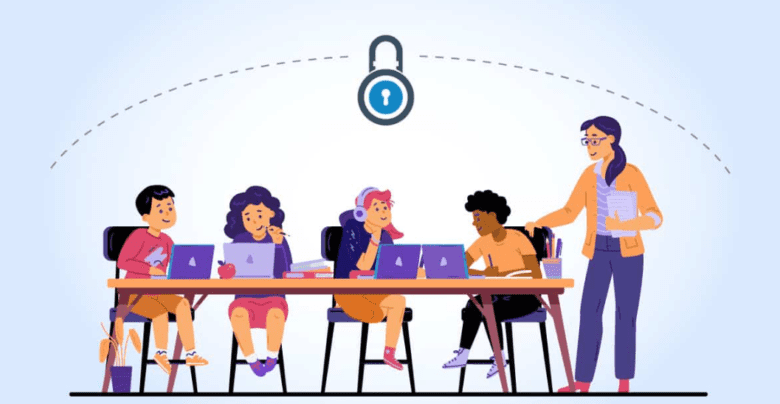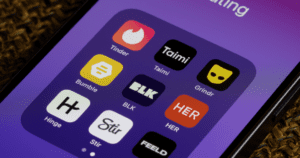The Ultimate Back-to-School Safety Tips: Ensuring Online Safety and Internet Safety for Students and Parents
Introduction
As the school year begins, students are excited to dive back into learning and reconnect with friends. However, increasing reliance on technology makes ensuring online safety more critical than ever. This comprehensive guide provides 7 essential tips to help keep children safe online as they transition back into their digital learning environments.
Understanding the Importance of Online Safety in the New School Year
In today’s digital age, technology is an integral part of education, making online safety a top priority for both parents and teachers. Students use various devices like laptops, tablets, and smartphones to access websites, complete homework, and engage in social media. While these tools offer tremendous educational benefits, they also expose students to potential risks, such as cyberbullying, phishing, and privacy breaches. By understanding and prioritizing internet safety, you can help protect students from these dangers as they head back to school.
Tip 1: Educate Students on Online Safety Best Practices
One of the most effective ways to keep children safe online is through education. Teachers and parents must work together to educate students about the importance of online safety and how to navigate the internet securely.
Discussing the Risks of Social Media
Social media platforms are a major part of students’ lives but come with significant risks. It’s essential to teach students about the potential dangers, such as oversharing personal information, interacting with strangers, and becoming targets of cyberbullying. Parents should monitor their child’s social media use, set boundaries, and engage in open conversations about staying safe on these platforms.
Understanding the Dangers of Phishing
Phishing scams are increasingly sophisticated, and students are particularly vulnerable. Educate students on how to recognize suspicious emails, messages, and pop-ups that could be phishing attempts. Remind them to verify the source before clicking on unfamiliar links or providing personal information.
Tip 2: Set Up Strong Parental Controls
Parental controls are essential tools for protecting students as they engage with digital content. These controls help parents and guardians monitor and limit their children’s online activities, ensuring they stay safe while using websites and apps for school.
Implementing Filters and Restrictions
Most devices and web browsers offer parental controls that allow parents to filter out inappropriate content and restrict access to certain websites. Setting up these filters is a proactive way to ensure students aren’t exposed to harmful content. This step is crucial during the back to school season when students are using the internet more frequently for research and assignments.
Monitoring Online Activity
Regularly monitoring your child’s online activity is key to ensuring they are staying safe. Use tools that allow you to track which websites they visit, who they are communicating with, and what kind of content they are consuming. This helps you stay informed about your child’s online safety and address any issues promptly.
Tip 3: Emphasize the Importance of Strong Passwords
Creating strong, unique passwords is a fundamental aspect of online safety. Weak passwords are easily compromised, which can lead to unauthorized access to personal information and school accounts.
Creating Strong Passwords
A strong password should be at least 12 characters long and include a mix of uppercase and lowercase letters, numbers, and special characters. Encourage students to avoid using easily guessable information like their name, birthdate, or common words. Tools like password managers can help students create and store complex passwords safely.
Using Two Factor Authentication
Two factor authentication (2FA) adds an extra layer of security to online accounts. Encourage students to enable 2FA on all school related accounts. This ensures that even if a password is compromised, there is an additional step required to gain access, significantly enhancing internet safety.
Tip 4: Teach Safe Use of Educational Platforms
As educational activities continue to migrate online, it’s vital to teach students how to use these platforms securely. Whether they are logging into a school website or participating in a virtual classroom, following best practices can prevent security breaches and protect personal information.
Understanding Privacy Settings
Many educational platforms have customizable privacy settings that control who can view a student’s information and activity. It’s important to review and adjust these settings to the highest privacy levels to ensure that only authorized users, like teachers and administrators, have access to student data.
Recognizing Safe Websites
Teach students how to identify secure websites by looking for indicators like “HTTPS” in the URL or a padlock icon in the address bar. These signs show that the website is encrypted and safer to use, reducing the risk of data breaches and phishing attacks.
Tip 5: Protect Devices and Networks
With students using multiple devices to connect to the internet, protecting these devices and the networks they use is critical for maintaining online safety. This includes ensuring that both hardware and software are secure and up to date.
Updating Software Regularly
Outdated software can be a major security risk, as it may have vulnerabilities that cyber threats can exploit. Make sure that all devices used for school are regularly updated with the latest software versions and security patches. This is especially important for apps and operating systems that students use daily.
Using Secure Wi-Fi Networks
Encourage students to use only secure, password-protected Wi-Fi networks, especially when accessing sensitive school-related information. Public Wi-Fi networks are often less secure and can be easily exploited by hackers. If a secure network isn’t available, using a VPN can help protect your data by encrypting your connection.
Tip 6: Teachers and Administrators Should Lead by Example
Teachers and administrators play a pivotal role in setting the standard for online safety within the school environment. By demonstrating good digital practices, they can inspire students to follow suit.
Incorporating Online Safety into the Curriculum
Integrating online safety lessons into the curriculum is an effective way to ensure that students understand the importance of safe digital practices. Teachers can include lessons on cyber ethics, how to stay safe online, and the consequences of unsafe behavior. These lessons not only educate but also empower students to take control of their online safety.
Providing Resources for Parents
Teachers and administrators should also provide resources and guidance for parents. Workshops, informational brochures, and tips to help parents navigate the complexities of online safety are invaluable. By working together, schools and families can create a safer digital environment for students.
Tip 7: Regularly Review Online Safety Policies and Procedures
Both schools and families need to regularly review their online safety policies to ensure they are current and effective. This proactive approach helps identify potential weaknesses and allows for adjustments before problems arise.
Conducting Regular Audits to Stay Safe Online
Schools should perform regular audits of their online safety policies, including privacy settings, parental controls, and security protocols. These audits ensure that the measures in place are still effective in protecting students from the latest cyber threats.
Staying Informed About New Threats With Safety Tips
The digital landscape is constantly evolving, with new threats emerging regularly. Parents, teachers, and administrators should stay informed about the latest internet safety tips and cyber threats by following trusted resources like bbb.org and other security focused organizations. Being proactive in this area ensures that online safety measures are always one step ahead of potential threats when kids return to school.
Conclusion: Taking Online Safety Seriously as You Head Back to School
As students, teachers, and parents gear up for the new school year, it’s essential to prioritize online safety. By following these 7 essential tips, you can create a safer digital environment for everyone involved in education. Remember, the key to keeping kids safe online is a combination of education, vigilance, and proactive security measures. Stay informed, stay safe, and enjoy a successful and secure school year.