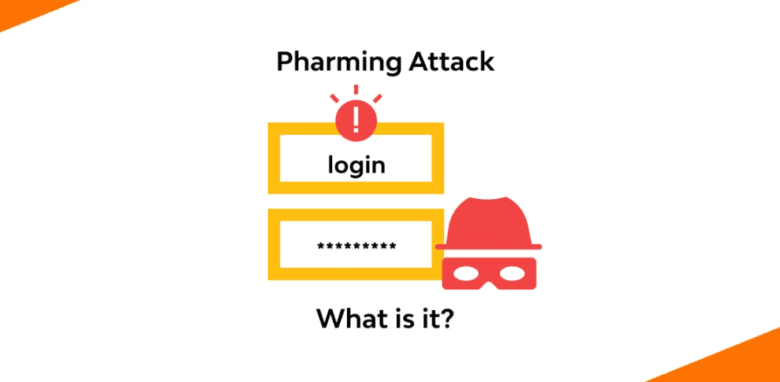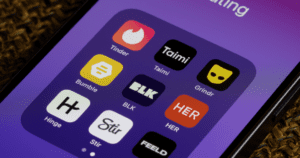Pharming and How to Protect Yourself: Stay Safe from Phishing, Pharming Attacks, and Online Scams
As more of our lives move online, phishing and pharming remain two of the most dangerous threats to our personal and financial information. While phishing relies on tricking users into clicking malicious links, pharming goes deeper by attacking the infrastructure of the web itself. This means even if you don’t click on any malicious emails, you could still become a victim of a pharming attack. In this guide, we will explore what pharming is, how pharming works, and offer 7 key strategies to protect yourself against pharming attacks in 2024.
What Is Pharming? An Online Scam You Need to Know About
Pharming is a type of online fraud where cybercriminals manipulate the traffic on the internet to redirect unsuspecting users to fraudulent websites. These pharming websites are designed to mimic legitimate sites, like your online banking or social media accounts, and they are used to steal login credentials, personal data, or payment information.
Comparison of Pharming and Phishing:
| Characteristic | Pharming | Phishing |
| Method | Alters DNS or uses malware to redirect users | Uses malicious emails or links to deceive users |
| Interaction Needed | No user interaction needed | Requires user to click a link |
| Attack Type | DNS server poisoning, malware-based pharming | Phishing emails, social engineering |
| Common Target | Online banking, social media, e-commerce | Individuals and businesses via email or text |
| Risk | Harder to detect, sophisticated | Easier to spot but more frequent |
Pharming scams are similar to phishing in that they both aim to steal your credentials and other sensitive data, but pharming does not require the user to click on links. Instead, pharming involves either manipulating a DNS server or installing malware on a victim’s computer or server.
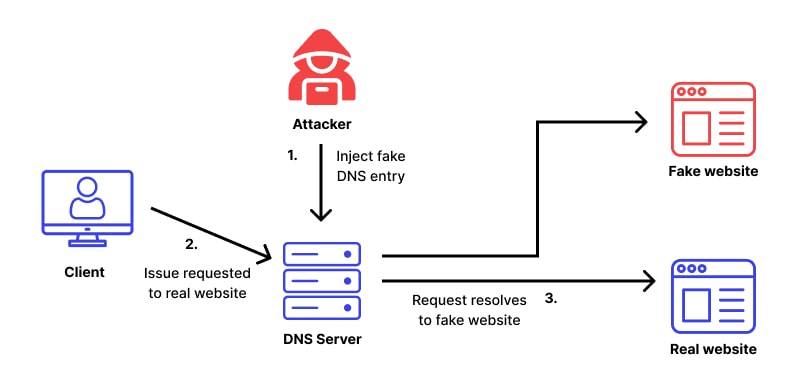
How Does Pharming Work? Understanding the Attack
To understand how pharming works, you must first understand how the Domain Name System (DNS) functions. Every time you type a URL into your web browser’s address bar, the DNS server translates the domain name into an IP address, allowing your browser to connect to the correct website. This process is usually invisible to internet users and happens within milliseconds.
In a pharming attack, cybercriminals exploit security flaws in the DNS server, DNS cache, or your local computer or server, redirecting you to a fake site that looks identical to the one you meant to visit.
DNS Server Poisoning
This form of pharming involves corrupting the DNS server that handles domain-to-IP translation. By altering the DNS table, hackers make it so that when a user types in a legitimate website, they are instead directed to a fraudulent website. The user is then tricked into entering their login credentials, which are captured by the attacker.
Malware Based Pharming
In malware based pharming, hackers use a virus or trojan to infect your device with malicious code. This malware alerts your local DNS settings (stored in your DNS cache) so that any attempt to visit a legitimate site redirects you to a fraudulent website. These attacks are especially dangerous because they require no input from the user once the malware is installed.
Steps Involved in a Pharming Attack
- Hacker finds a vulnerability in the DNS server or sends a malicious email with pharming malware.
- The DNS server or local DNS cache is altered, redirecting users to a pharming website.
- The unsuspecting user types in a familiar URL.
- They are automatically redirected to a fraudulent website designed to steal login credentials or personal data.
- The cybercriminals use this information for identity theft or financial fraud.
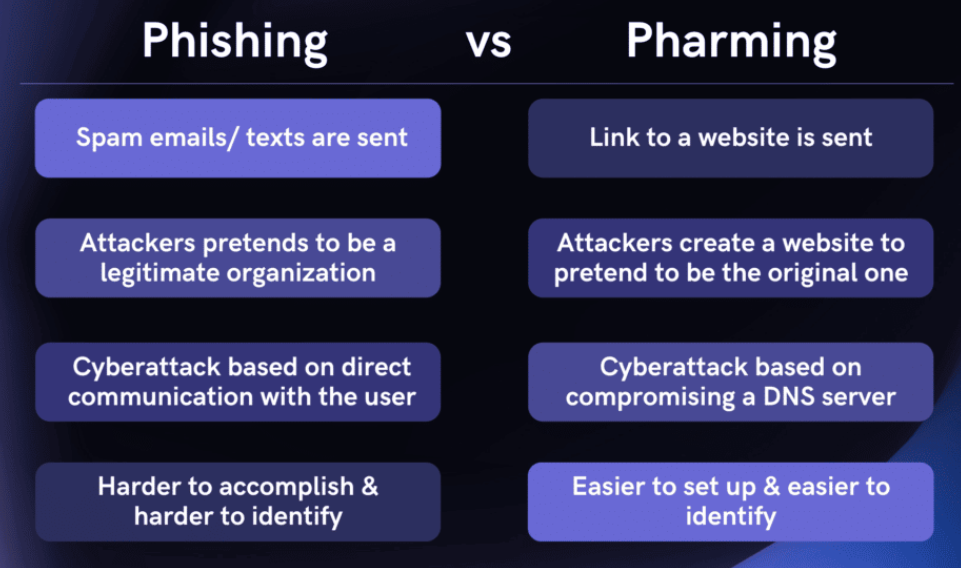
Pharming vs Phishing: The Key Differences
Though both phishing and pharming are forms of online fraud, they operate in fundamentally different ways. Phishing is a scam that tricks users into clicking on links in fake emails or messages that appear to be from legitimate sources (like your bank or favorite store). Pharming, however, doesn’t need your interaction; it manipulates the underlying DNS system or your computer to redirect your web traffic to fraudulent websites.
Why Pharming Is More Dangerous Than Phishing
- Pharming attacks are harder to spot than phishing scams. While most users are becoming cautious of suspicious links, pharming redirects users automatically without their knowledge.
- Pharming scams can target large groups at once by altering a DNS server, making it a widespread issue compared to phishing attacks, which often target individuals.
- Malware based pharming can infect your device silently, making it difficult for even savvy internet users to detect until it’s too late.
Notable Examples of Pharming Attacks
The Microsoft Pharming Attack of 2007
In one of the most significant early examples of pharming, 50 financial institutions were targeted through a vulnerability in Microsoft’s software. The pharming attack redirected users trying to visit legitimate banking websites to fraudulent websites, costing victims millions of dollars.
The Brazil Router Pharming Attack (2015)
A major pharming attack occurred in Brazil in 2015, where cybercriminals exploited security flaws in home routers. By changing the DNS settings of these routers, they were able to redirect users to pharming websites that collected personal and financial information.
7 Critical Ways to Protect Yourself Against Pharming Attacks
The best way to avoid falling victim to a pharming attack is by taking proactive measures to secure your devices and connections. Here are 7 critical steps to follow:
1. Use a Reliable Antivirus and Anti-Malware Program
A good antivirus and anti-malware solution can detect and block pharming malware before it has a chance to change your DNS settings. Programs like Norton or Malwarebytes also block access to known fraudulent websites.
2. Enable Multi Factor Authentication (MFA)
Even if your credentials are stolen through a pharming scam, using multi factor authentication adds a layer of security. It requires users to provide a second form of verification (like a code sent to their phone) before gaining access to accounts.
3. Always Verify URLs Before Entering Personal Information
Check the URL carefully before entering any personal information or login credentials. Look for spelling errors, ensure the site begins with “https://”, and avoid sites with unfamiliar fonts or strange design elements.
4. Change Default Router Passwords
Home routers are often a target for pharming attacks. Change the default password on your router to a strong password to prevent hackers from accessing and altering your DNS settings.
5. Use a Secure DNS Service
Switch to a secure DNS service like Google DNS, OpenDNS, or Cloudflare, which offer better protection against DNS server poisoning. These services filter out fraudulent websites and help ensure safe browsing.
6. Avoid Public or Unsecured Wi-Fi Networks
Using a private network with strong security measures is essential, as public Wi-Fi networks are common targets for pharming attacks. If you must use public Wi-Fi, consider using a VPN to encrypt your data.
7. Be Cautious with Suspicious Emails
Pharming is often paired with phishing attacks to trick victims into installing malicious code. Never click on links in an email unless you’re certain of the sender’s identity.
What to Do If You Are a Victim of a Pharming Attack
If you suspect you’ve been redirected to a fraudulent website, or believe you’ve fallen victim to a pharming scam, take these steps immediately:
- Reset your DNS settings: Run a scan with your anti-malware program and reset your DNS cache to clear any malicious code.
- Change all your passwords: Update your passwords, especially for sensitive accounts like online banking or email.
- Contact your bank: Notify your financial institutions that your information may have been compromised.
- Monitor your accounts: Keep an eye on your bank statements and credit reports for any unusual activity.
Conclusion: Stay Safe Online by Guarding Against Pharming
In 2024, pharming continues to be a sophisticated and dangerous form of online fraud. By understanding how pharming works, recognizing the warning signs, and taking proactive steps to secure your online presence, you can significantly reduce the risk of becoming a victim of pharming. Use strong antivirus software, secure your DNS server, and always verify the legitimacy of websites before entering sensitive data. Staying vigilant is the best way to protect yourself against pharming and ensure your personal and financial information remains safe.