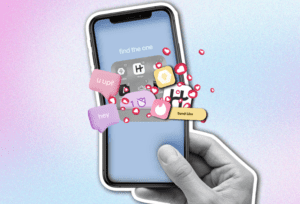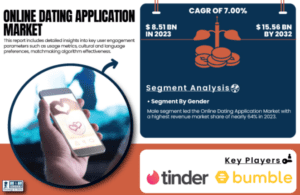Many of us prefer having checklists to help organize our lives at work or at home. For many, a simple checklist is effective in helping us prioritize and ensure that we don’t forget anything important. However, you probably have not thought about using a checklist to keep yourself safe from online threats like ransomware, spear phishing, intrusion, and other fraudulent activities.
Why Should I Have a Cybersecurity Checklist?
Cybersecurity is a complex area that is constantly evolving. As hackers and other bad actors obtain increasingly sophisticated methods of fraudulent data access, the industry must respond with new ways to prevent them from doing so. For a typical computer user, this means that there are a handful of things you need to do in order to remain protected.
However, many computer users find themselves failing to do everything necessary to keep themselves protected from identity theft, ransomware, and other information security vulnerabilities. Honestly, it can be quite difficult to remember everything you need to do to stay safe from online attacks.
A cybersecurity checklist can help users to ensure they are checking off the tasks recommended by experts. Completing a thorough cybersecurity checklist is a great way to ensure that you can protect yourself against the current threat landscape.
A Look at PCMag’s Cybersecurity Checklist
PCMag has established itself as one of the most credible sources of information for the tech industry. Their recently published cybersecurity checklist provides insight into some of the most important tasks computer users should execute. Doing so will keep you more prepared to avoid spam, ransomware, hackers, and other threats. Let’s take a look at some of the highlights of this list.
Download a Password Manager
You likely know that you are supposed to not reuse the same password across different sites online. However, many people simply cannot remember more than a handful of passwords, leading to frustration and frequent resetting.
The solution to this is a password manager. There are many free options as well as paid ones that allow you to keep your passwords easily stored on an encrypted system. This allows you to create complex passwords as well that provide more protection.
Create New, Strong Passwords
Speaking of passwords, your password manager will allow you to create new passwords. Your passwords should be up to 20 characters long and have a random construction of numbers, letters, and symbols. Most password managers generate these automatically.
A password manager means you don’t have to type them in yourself, further enhancing the convenience for you. This is one of the best things you can do to protect yourself from identity theft and unwanted intrusion.
Update Your Software
There are a number of different types of software that you should frequently update. These include your antivirus software, internet browser, and operating system. Fortunately, most software allows you to schedule periodic automatic updates.
Ensure that you have these scheduled. Virus definitions change frequently as new ones are discovered. Meanwhile, other types of software release patches for newly discovered vulnerabilities that hackers can exploit.
Turn On Multifactor Authentication Where Possible
It is possible that multifactor authentication is frustrating for you. After all, it is an extra step to get into your accounts. However, it provides a high degree of protection that serves as a backup should your password ever be compromised.
Using this feature whenever available can mean the difference between being safe and losing your identity, money, or valuable information. This simple tool can improve your online safety and thwart attackers.
Practice E-mail Safety
Phishing, spear phishing, and other e-mail based strategies are common ways that attackers try to access your data. Protect against this by practicing basic e-mail safety. Do not click on links or open files from senders that you do not recognize.
Additionally, check for signs that an e-mail could be fraudulent like misspellings and poor grammar. There are many phishing scams out there and this can keep you safe.
Never Send Money to Someone You Haven’t Met in Person
Love scams and romance scams abound on social media and online dating apps. Experts warn never to send money to someone you haven’t met in person. It is highly likely that you could become a victim of a romance scam.
Practicing caution and making good decisions can help you protect your bank account, particularly as the number of romance scams grows. As usual, look for red flags when interacting with potential romantic partners online.
Get a Cybersecurity Checklist for Maximum Protection
There is no such thing as guaranteeing perfect information security. However, following a cybersecurity checklist such as the one released by PCMag can help optimize your protection. If you are wanting to learn more about how to protect yourself from hackers and other online threats, you should get a cybersecurity checklist today.